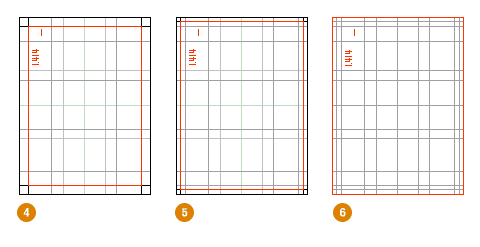Varnishes
Varnish is often associated with wood. However, what you may not know is that varnishes are also used on paper.
Paper varnishes are applied to paper stock to give the page a smooth and consistent texture as well as having the added benefit of sealing the printed material to help preserve it better.
High-quality books and magazines usually have a paper varnish applied to their pages.
Varnishes can be glossy, as the example below show
Or Matte (Below):
Typically, varnishes are applied to the entire printing surface when a page needs to be robust but without adding too much weight to the paper stock, making it suitable for magazine pages, magazine covers, and brochures.
Lamination
Lamination adds a layer of protective coating (usually some type of plastic), often glossy or matte, to the printed surface while also improving its sturdiness and water resistance.
Lamination also has the added benefits of improving the tactile feel of the of the printed surface, lending it a smooth finish.
If a high gloss laminate is applied to the printed surface, photos and images appear to have more contrast and have better sharpness, as shown below:

Matte laminated prints are more subdued but add a very luxurious and elegant finish to the printed surface:

Lamination is not unlike varnishes. However, whether lamination or varnishes are to be used in a project is wholly dependent on your needs and your desired outcome.
Typically, lamination is used if sturdiness is required such as for business cards and soft covered books. Also, in my experience, lamination tends to be one of the more expensive print finishes.
Spot UV Varnish
Spot UV varnishes are paper varnishes applied to the printing surface and is cured or hardened by UV light during the printing process. This results in a glossy coating on the surface of your print, as shown below:
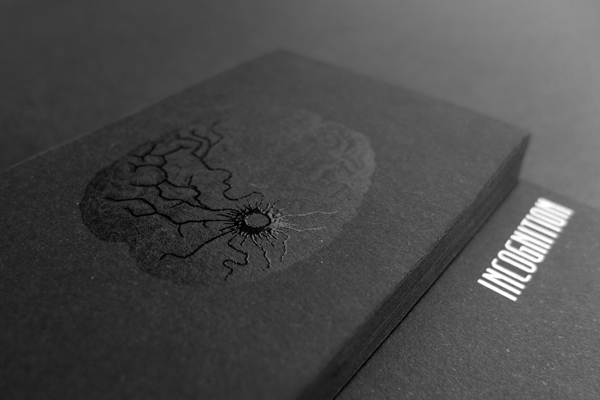
UV varnishes are usually used as a spot application where only specific parts of the page get a UV varnish.

This effectively gives texture and focal interest to different areas of the printing surface while leaving other areas untreated.


Foil Stamping
Foil stamping is the use of a malleable metallic material applied to the print surface by using heat and pressure.

Foil stamping adds reflective properties to various elements of your design and can serve to add a bit of luxury to your project.

Typically, it is used on text and the logo on the page or when certain elements call for it.

Embossing
Generally, embossing refers to raising parts of the page for emphasis and texture.

This print finish adds physical depth to the embossed elements and thus, shadows and highlights are also produced in the design.

Embossing also adds a tactile dimension to your design. Images and text are literally felt.

Often, embossing can be combined with other printing techniques such as foil stamping to enhance the effects of both techniques.

Letterpress
Letterpress printing is one of the oldest printing techniques available. Some printers may call letterpress printing by the term debossing.


A letterpress is used to depress or indent certain portions of the page. It can be seen as the opposite of embossing.

Traditionally, the letterpress technique was used only for applying ink on a page as a form of relief printing and usually only for text. But it has evolved to also include pressing logos and other design elements directly into the paper substrate.